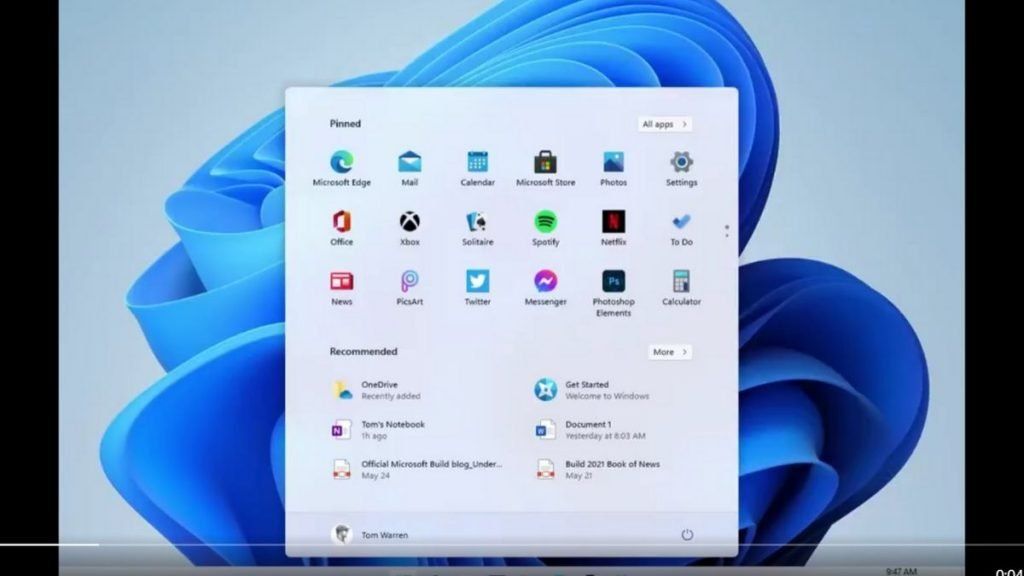In just a few short days, thousands of Microsoft Windows 10 users will have the option to upgrade to Windows 11 for free. Microsoft has developed phases for the Windows 11 rollout. Unfortunately, these details are not made public, but for users that fall into the first phase the upgrade to the new operating system will begin Oct. 5.
Windows 11 looks a lot like MacOS. The application icons are centered at the bottom of the page. These icons improve the user interface by making it easier and faster to access applications.
The layout for downloaded apps is similar to Android on mobile devices, which will seem familiar to users that have apps on smartphones and tablets.
Each window has a snap layout feature that will give the user the ability to view more than one screen at a time. This feature will be convenient for users that need to use multiple apps to complete projects.
Windows 11 has more theme options than its predecessor. It will be much easier to customize the look and feel of the home screen and other sections of the operating system.
It also features a new customizable widgets pages that curates information from the internet like news and social media. Users can place their favorite websites and apps in the widgets section to get to them more easily.
The Microsoft Store for Windows 11 will have the same amount of apps as Android. Microsoft has a partnership with Amazon, who will feature their current and future apps within the Microsoft store.
Overall, Windows 11 will be fast, easy to use and a much-needed upgrade to the current version of Windows.